







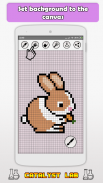







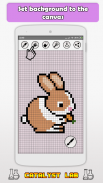



Descripción de Blisp Pixel Painting & Drawing
Blisp Pixel Painting app is designed to help you create pictures in Pixel Art style. With our application you will feel like a true artist. The instrumentation is highly customizable and provides all the necessary functions for your convenience. Hit the start button and start making your own masterpiece.
- In Settings menu on the start page you can choose the size of canvas. Pick from existing or create your own.
- The button with brush on the drawing canvas shows and hides the menu. It can be moved across the canvas in order not to hinder the drawing process.
- Pinch and zoom image to get better drawing experience.
- Pick any color from color palette.
- Use an eraser if you need to change something.
- You can also set a background color.
- Save your pictures to gallery. Once they are saved, you can edit or delete them.
- Share your art with your friends through social network and messengers.








